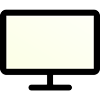What Are Pixels?
![]()
Pixels are the smallest units of a digital image or display. Each pixel is a single point of color, and thousands or millions of pixels combine to create the pictures you see on screens. For example:
- A screen resolution of 1920 x 1080 pixels means there are 1920 horizontal pixels and 1080 vertical pixels.
- The more pixels an image has, the clearer and more detailed it looks, especially when viewed on large screens or printed.
What Are Inches?
Inches are a standard physical measurement used in the real world to describe size. When you print an image or measure the diagonal of a screen, the size is typically expressed in inches. For instance:
- A 24-inch monitor refers to the diagonal length of the screen.
- A printed photograph might be 8 inches by 10 inches in size.
Understanding the connection between pixels and inches helps ensure that your designs look good both on screens and in print. It allows you to resize or adjust images while maintaining quality.
What is Pixels Per Inch (PPI)?
Pixels Per Inch (PPI) is a key factor in converting pixels to inches. It measures how many pixels fit into a single inch of space, and it determines the quality of an image or screen.
What is PPI and why it is Important?
PPI directly affects how sharp or clear an image looks. The higher the PPI, the more detailed the image will appear:
- 300 PPI or higher: Ideal for printing photos or documents. This level of detail ensures your print looks sharp and professional.
- 72 PPI: Common for web graphics and low-resolution images. It’s good for digital screens but may look blurry when printed.
How Is PPI Different From DPI?
While PPI refers to pixels per inch on a screen or digital image, DPI (dots per inch) refers to the number of dots a printer can place in one inch of printed material. Both terms relate to resolution but are used in different contexts.
How to Find PPI?
You can calculate PPI using the following formula:
PPI = Pixels ÷ Inches
For example:
If a screen resolution is 1920 pixels wide, and the screen width is 13 inches:
1920 ÷ 13 = 147.7 PPI.
Knowing your PPI is critical when converting pixels to inches for print or design work.
Common Questions
Here are answers to some frequently asked questions to help you better understand the relationship between pixels and inches:
How Many Pixels Are in an Inch?
The number of pixels in an inch depends on the PPI. For example:
• At 300 PPI, there are 300 pixels in an inch.
• At 72 PPI, there are 72 pixels in an inch.
What is a Good PPI for Printing?
300 PPI or higher is considered ideal for high-quality printing, as it provides sharp and detailed images.
For large posters or banners, a lower PPI (150-200) might be acceptable since they are viewed from a distance.
How Do I Calculate PPI for My Screen or Image?
Use our calculator or use this formula:
PPI = Pixels ÷ Inches
For example, if a screen is 1920 pixels wide and 15 inches wide:
1920 ÷ 15 = 128 PPI.
Can I Change the PPI of an Image?
Yes, you can adjust the PPI using image editing tools like Photoshop or GIMP. However, increasing the PPI without adding more pixels may reduce the physical size of the image.
What’s the Difference Between PPI and DPI?
PPI (Pixels Per Inch) is used for screens and digital images.
DPI (Dots Per Inch) is used for printers and refers to how many dots of ink are applied per inch.